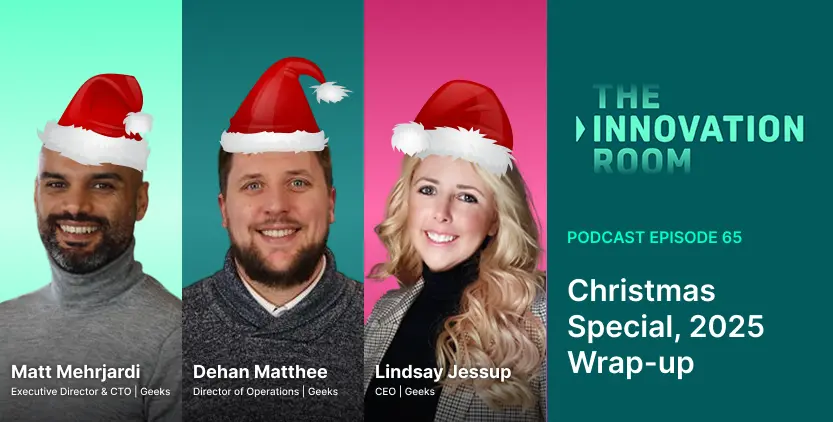What’s the difference between AI Agents and AI Workflows?
AI agents and AI workflows are often mentioned in the same breath, which makes sense: both help teams get work done faster. But they are not interchangeable.
AI Agents are goal‑seeking and adaptive, while AI workflows are structured and predictable. Understanding where each fits prevents over‑engineering and helps you deliver results with the right balance of flexibility and control. We’ll go through some of the core differences between AI Agents and AI Workflows in this article, so make sure to read it till the end.
What is an AI agent?
An AI agent is a goal‑directed system that interprets inputs, plans actions, uses tools or APIs, and adapts based on feedback. Modern agentic AI typically includes a planner, a tooling layer, optional memory, and policy constraints. Agents shine when the path to the answer is uncertain: research, diagnosis, triage, and multi‑step problem‑solving.
What is an AI workflow?
An AI workflow is a defined sequence of steps that moves data and tasks across systems with known rules, approvals, and outcomes. AI may appear inside the workflow (classification, summarisation, entity extraction), but the overall orchestration remains deterministic. Workflows provide reliability, auditability, and throughput, ideal for business process automation.
AI agents vs AI workflows: The key differences
|
Dimension |
AI Agents |
AI Workflows |
|
Purpose |
Achieve a goal with adaptive decisions and tool use |
Execute a consistent, predefined process |
|
Control |
Policy‑guided autonomy; can replan and self‑correct |
Rules, branches, approvals, and deterministic paths |
|
Best for |
Ambiguous or investigative tasks |
Repeatable processes with SLAs |
|
Error handling |
Reflection, retries, alternative tactics |
Error branches, retries, escalation |
|
Measurement |
Goal completion, quality, time‑to‑resolution |
SLA adherence, throughput, error rate |
|
Compliance |
Guardrails, permissions, audit logs |
Controls embedded in each step |
Rule of thumb: use an agent when the path is uncertain; use a workflow when the path is known. Many teams run both together.
How do they both work
Inside an AI Agent
Give the agent a goal; it decomposes the goal into tasks, selects tools, gathers evidence, and proposes or takes actions within permissions. Memory supports continuity across steps, while a reviewer or policy check can gate high‑risk actions. This is why autonomous AI agents help with support resolution, account research, or incident diagnosis.
Inside an AI Workflow
Define a trigger, map the steps, and set owners and approvals. Data flows predictably, parse, enrich, route, notify, and store. AI may classify a document or draft a message, but the workflow decides where the outputs go and who must approve them. This keeps AI workflow automation reliable as you scale.
Real-world examples of AI agents and AI workflows
Customer support: The workflow manages intake, classification, and SLAs. An agent reviews history, queries a knowledge base, runs diagnostics via approved tools, proposes a fix, and depending on policy, executes or requests approval.
Sales & marketing: The workflow handles capture, enrichment, scoring, and routing. An agent researches buying committees, drafts personalised outreach, and updates CRM notes with evidence.
IT & operations: The workflow orchestrates alerts, on‑call notifications, and change control. An agent correlates logs, tests hypotheses, and suggests safe remediation steps with rollback.
Finance & procurement: The workflow enforces approvals and segregation of duties. An agent reads contracts, extracts terms, flags anomalies, and prepares summaries for reviewers.
Metrics and KPIs that matter
-
For agents: goal completion rate, first‑time resolution, quality score, investigation time, safe‑action rate (actions taken within policy), rework rate.
-
For workflows: SLA attainment, throughput, error rate, queue time, approval latency, exception volume.
-
For both: cost per outcome, user satisfaction (CSAT), and policy violations (should trend to zero).
Instrument these from day one so you can compare approaches fairly and tune where needed.
Implementation roadmap
Days 0-30:
Scope one process with clear pain (backlog, delays, or quality issues). Map the current workflow, define success metrics, and add a single AI step or a limited‑permission agent under supervision. Log everything.
Days 31-60:
Promote the pilot into a governed workflow with approvals, retries, and alerts. Introduce agentic AI for one or two cognitive tasks that slow humans down, drafting, classification, or investigation. Add automated evaluation and regression tests.
Days 61-90:
Expand connectors, introduce memory where it genuinely helps, and refine prompts and policies based on logs. Standardise dashboards across decision‑making AI and workflow SLAs. Document handoffs and escalation criteria.
Common pitfalls (and how to avoid them)
-
Letting agents operate without guardrails. Always constrain tools and require approval for high‑impact actions.
-
Over‑automating vague processes. Clarify ownership and outcomes first; then add automation.
-
Relying on AI where rules suffice. Use simple rules in workflows when they are enough, and save agents for ambiguity.
-
No observability. Without traces and metrics, you cannot improve reliability or explain decisions.
-
Skipping change control. Treat prompts and routing logic like code with reviews and versioning.
How to decide what you need
If you're still unsure whether to start with an AI agent or a workflow, ask:
-
Is the task complex, dynamic, or context-driven? Start with an AI agent.
-
Is the task repetitive, rules-based, and structured? Use an AI workflow.
-
Do you need both? Consider combining them. A workflow can be managed by a central AI agent for orchestration.
How Geeks can help you
Whether you’re just exploring AI automation or already building agent-based systems, Geeks can help you make it real, fast.
We work with mid-sized enterprises and growing teams to:
-
Map which tasks are better suited to AI agents vs AI workflows
-
Run low-risk pilots to prove value in weeks, not quarters
-
Design and deploy robust, compliant AI architectures that scale
-
Support every stage, from strategy and tooling to rollout and ROI tracking
Our AI Agent Development, Solution Design Framework, and DiGence® framework give you the clarity to act and the tools to execute, all while staying in control.
Want to find out where AI will drive the most value in your organisation?
Book a discovery call and get a tailored roadmap.
Final thoughts
AI agents and AI workflows are both powerful tools but they serve different purposes. Where workflows offer predictability and speed, agents bring adaptability and strategic thinking.
The most forward-looking organisations use AI agents to orchestrate workflows, elevating automation from simple task execution to intelligent business operations.
If you’re looking to explore what’s possible, our team at Geeks can help map out where agents, workflows, or both can drive meaningful results in your organisation.
FAQs
How do AI agents integrate with existing business systems like CRMs or ERPs?
AI agents can connect to tools like Salesforce, HubSpot, SAP, or Microsoft Dynamics through APIs, just like any other digital application. What makes them different is their ability to select which tools to use dynamically based on context. A well-designed AI agent for CRM automation might pull data from multiple systems, enrich lead profiles, generate outreach drafts, and update records, all based on real-time inputs. Integration should be governed by strict permission controls and data security policies to ensure compliance.
What skills or teams are needed to build and deploy AI agents?
Building robust AI agents typically requires a mix of expertise in machine learning, prompt engineering, tool integration, and workflow orchestration. You’ll need product owners to define goals, developers or ML engineers to handle system logic and APIs, and QA teams to validate agent behaviour. Some businesses work with AI consultancies to accelerate deployment and mitigate risk. For AI workflows, low-code platforms like Make or n8n often reduce dependency on engineering resources.
Can AI workflows and agents be used in regulated industries like finance or healthcare?
Yes, but with governance frameworks in place. Both AI workflows and agents can be deployed in regulated industries like fintech, legal, and healthcare, as long as they meet data security, auditability, and explainability standards. AI agents used in these sectors often include approval checkpoints, logging, and policy-based access controls, ensuring transparency and traceability. Combining these guardrails with human-in-the-loop validation ensures both performance and compliance.