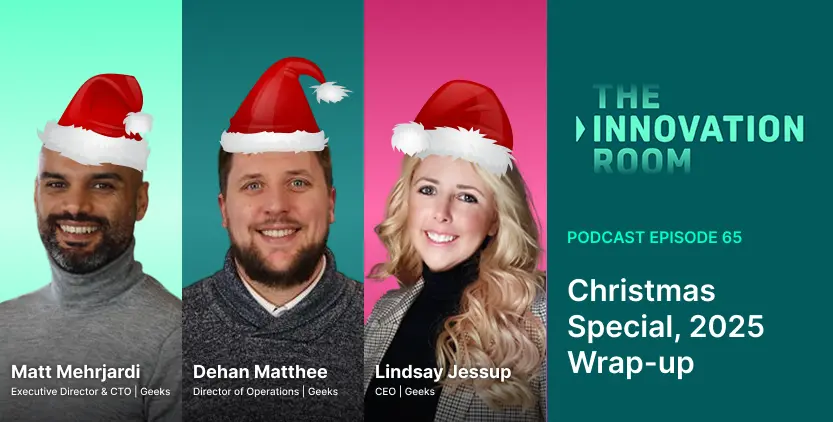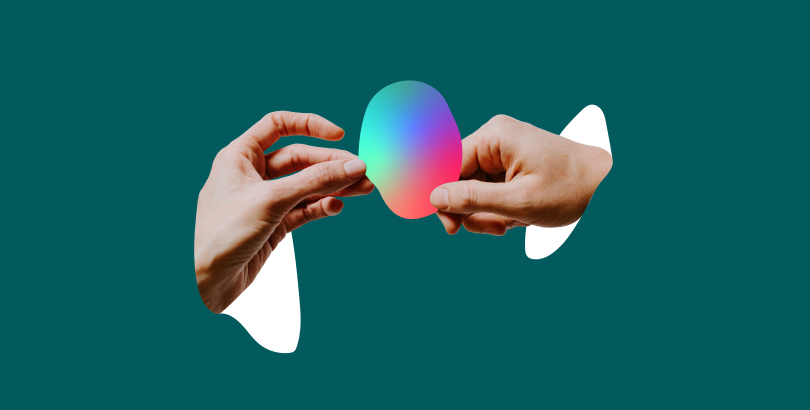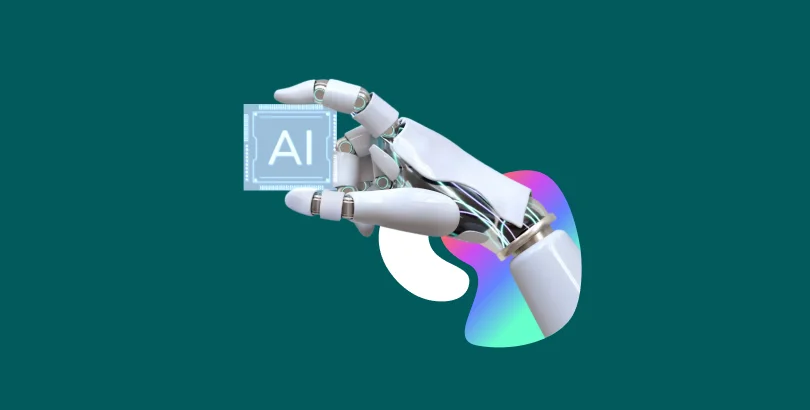
AI automation helps organisations move faster, reduce manual work, and make better decisions. But success doesn’t come from tools alone. It starts with understanding where automation fits, how it aligns with business goals, and how teams adapt to use it effectively.
Many companies rush into AI projects without that clarity and end up automating noise instead of value. This guide explains a structured, practical way to implement AI automation in your company that creates measurable impact, not complexity.
Why AI automation needs a structured approach
Many companies start strong with AI automation but lose direction quickly. They focus on tools and quick wins without first building the structure that makes automation sustainable. The result is fragmented systems, low adoption, and projects that stall before they create measurable value.
A structured approach fixes that. It connects strategy, data, and operations so automation delivers consistent results across the business. It’s less about deploying AI and more about designing how people, systems, and insights work together toward clear, trackable outcomes.
Understanding the layers of AI automation
AI automation brings together machine intelligence and traditional automation. It doesn’t just execute predefined rules but learns from data, predicts outcomes, and adapts over time. It combines logic-based workflows with algorithms that recognise patterns and make informed choices, turning static systems into ones that evolve with use.
To understand it better, automation can be viewed across three layers that develop as an organisation’s data and systems mature:
|
Layer |
Focus |
Example |
Business Value |
|
Task Automation |
Replaces manual, repetitive actions. |
Automating data entry, invoice sorting, or status updates. |
Saves time and reduces errors. |
|
Process Automation |
Connects multiple tasks into an end-to-end workflow. |
Linking order management, approvals, and reporting across departments. |
Improves speed, consistency, and collaboration. |
|
Decision Automation |
Uses AI to analyse data and make or suggest decisions. |
Predicting demand, routing support tickets, or detecting anomalies. |
Enables smarter, faster, data-driven choices. |
As companies progress through these layers, automation shifts from execution to intelligence. With cleaner data and better systems, AI begins to augment human judgement, helping teams act faster, plan better, and continuously optimise how work gets done.
Preparing your organisation for AI automation success
Successful AI automation begins with clarity, not technology. It depends on how well your data, processes, and people are aligned. Without that foundation, even the most advanced systems fail to create real value. The organisations that scale automation effectively start by preparing their environment before introducing any tools.
Data readiness comes first. AI only performs as well as the data it learns from, so information must be accurate, consistent, and easy to access. Process clarity is next. Identify which tasks are repetitive and rule-based versus those that require judgement. Automating unclear or broken workflows only increases inefficiency. Cultural readiness is equally critical. Teams should understand why automation is being introduced, how it benefits them, and what support they will have during adoption.
Checklist for assessing automation readiness:
-
Is your data clean, structured, and owned across teams?
-
Are your core processes mapped and measurable?
-
Are teams aligned on the purpose and benefits of automation?
-
Is there a plan to monitor performance and adapt as you scale?
Preparation builds trust, direction, and confidence, creating the conditions for AI automation to deliver consistent and measurable results.
Key steps to implement AI automation
Implementing AI automation is not a one-time project. It’s a structured process that builds understanding, tests ideas, and then scales what works. Each step should create measurable learning before expanding across the organisation.
Step 1: Identify high-impact opportunities
Start by finding where automation can make the biggest difference. Look for processes that are repetitive, time-consuming, or prone to human error. These are often the easiest to measure and improve. Cross-departmental workflows, such as approvals, reporting, or data entry, are also strong candidates because small gains compound across teams.
Use an impact–feasibility matrix to rank opportunities. Score each process based on potential business impact and how easy it is to automate. This helps teams focus on quick wins that build momentum before tackling complex use cases.
Example: Begin with document processing, data validation, or customer service triage. Once these are stable, move toward predictive or decision-making use cases.
Step 2: Map the process and define clear metrics
Before automating, visualise how the process actually works. Map each step from input to output, identify handoffs, and note where delays or errors occur. This makes it easier to see what should be automated and what should be simplified or redesigned first.
Define clear performance metrics such as turnaround time, accuracy rate, or volume handled. These metrics set the baseline for measuring improvement after automation. Remember that success isn’t only about doing things faster; it’s about creating smoother, more reliable workflows that scale.
Step 3: Choose the right technology stack
Selecting the right tools depends on your goals, data, and systems. Common technologies include Robotic Process Automation (RPA) for repetitive tasks, Machine Learning APIs for predictive work, and Natural Language Processing (NLP) for text or speech understanding.
Evaluate each option based on how well it integrates with existing systems, its scalability, and how transparent or explainable its decisions are.
Decide whether to use off-the-shelf solutions or custom-built AI. Off-the-shelf tools are faster to deploy but less flexible. Custom solutions require more investment but can be tailored to your workflows and data models.
Step 4: Build and test a pilot
Treat the pilot as a learning exercise, not a full rollout. Run it for three to four weeks to test assumptions, identify dependencies, and measure early results. This helps refine both the process and the model before wider adoption.
Use A/B testing or controlled simulations to compare automated versus manual performance. Track improvements in speed, accuracy, or workload reduction. Build in error-handling protocols from the start so the system can recover gracefully when exceptions occur.
Step 5: Scale gradually and govern wisely
Once the pilot proves value, expand in phases rather than automating everything at once. Scaling works best when it’s paired with proper governance. Assign ownership for monitoring models and maintaining performance. Keep oversight transparent and compliant with ethical and regulatory standards.
Continuous model retraining and optimisation should become part of operations. As data grows and business needs evolve, automation systems must adapt. The goal is to create a stable yet flexible framework that can extend across departments without losing control or visibility.
How to measure the success of AI automation
The impact of AI automation goes beyond financial returns. Success is defined by how effectively it improves operations, quality, and decision-making over time. Measuring these outcomes helps teams understand where automation is working and where it needs refinement.
-
Operational efficiency is often the first sign of progress. Track metrics such as time saved per process, increase in throughput, or reduction in manual workload. These show how automation frees up capacity for higher-value work.
-
Quality improvement reflects the stability of your automation. Fewer errors, consistent outputs, and better compliance indicate systems that are not only faster but also more reliable.
-
Decision latency measures how quickly data-driven insights turn into action. As AI models mature, they reduce the delay between analysis and response, helping teams act in real time.
Over time, your metrics should evolve. Early wins come from speeding up routine tasks. Long-term success comes from process intelligence, when automation starts predicting issues, adapting to changes, and continuously improving performance.
Building a culture that supports automation
AI automation transforms how teams operate, make decisions, and deliver value. It’s not just a technical shift, it changes the rhythm of work. Success depends on how well people understand, trust, and engage with automation, not just on how advanced the technology is. Building the right culture ensures that automation becomes a shared success, not a top-down directive.
1. Involve domain experts early
The people closest to the work know where automation can make the biggest difference. Involving them from the start helps shape realistic goals and builds confidence in the outcome. Their feedback ensures automation enhances, rather than disrupts, daily operations.
2. Re-skill and empower employees
Automation replaces repetitive tasks, not human insight. Equip employees with new skills to manage, interpret, and improve automated systems. This creates a workforce that evolves with technology instead of being displaced by it.
3. Communicate progress and outcomes
Transparency builds trust. Share both successes and lessons learned so teams see automation as a tool for better work. When employees understand how it improves quality, speed, and their own roles, adoption happens naturally.
4. Appoint automation champions
Select representatives in each department who can promote adoption, provide support, and gather feedback. These champions act as a bridge between technical teams and end-users, helping maintain alignment as automation scales.
When people are informed, involved, and supported, automation becomes more than a technology investment, it becomes part of how the organisation thinks, learns, and grows.
Common barriers and how to overcome them
Even well-planned automation projects face challenges. Recognising them early helps avoid wasted effort and ensures smoother adoption. Here are some of the most common barriers and how to address them effectively.
1. Over-automating without redesigning processes
Automating inefficient or outdated workflows only multiplies problems. Review and simplify each process before applying automation so the system enhances performance rather than replicating waste.
2. Poor-quality data leading to false outcomes
AI depends on accurate and consistent data. Establish clear data ownership, regular audits, and validation steps to ensure models are trained and tested on reliable information.
3. Lack of accountability for AI outputs
Automation can blur responsibility for errors or decisions. Assign clear ownership for monitoring outcomes and maintaining system performance to keep oversight and trust intact.
4. Fragmented technology landscape
Disconnected tools create silos and limit scalability. Use integration platforms or centralised data layers to connect systems, ensuring information flows smoothly across the organisation.
Examples of AI automation across industries
AI automation is transforming how work gets done across every major sector. From finance and manufacturing to healthcare and real estate, businesses are using automation to reduce errors, speed up operations, and make smarter decisions. Below are examples of how it’s being applied in different industries.
Finance
Financial teams are automating time-consuming back-office operations. AI-powered systems can extract and verify data from invoices, reconcile transactions, and flag discrepancies instantly. This reduces manual workload, shortens payment cycles, and improves compliance accuracy.
Manufacturing
Factories are using AI to predict and prevent downtime. Sensors feed live equipment data into predictive models that detect anomalies and trigger maintenance tasks automatically. This helps production lines stay efficient, reduces equipment failures, and lowers maintenance costs.
Construction
Construction firms are using AI automation for project scheduling, material tracking, and safety monitoring. Automated systems analyse progress data to forecast delays or resource shortages. Drones and AI vision tools also monitor sites to ensure safety compliance and quality standards.
Healthcare
In healthcare, AI automation streamlines administrative and diagnostic tasks. Systems can read medical forms, update patient records, and even assist in image analysis for early disease detection. This allows clinicians to spend more time on patient care while maintaining data accuracy.
Real Estate
Real estate companies use automation to manage listings, process contracts, and analyse market data. AI models can predict property values and identify investment opportunities based on location trends, helping agents and investors make faster, data-driven decisions.
Automation is a capability, not a project
Effective AI automation is built on preparation, prioritisation, and people alignment. It’s not about adding tools but about rethinking how work flows through the organisation. The companies that succeed are the ones that start with clarity, build around real needs, and involve their teams every step of the way.
Automation isn’t a one-off initiative. It’s a capability that strengthens with each project, insight, and iteration. The most successful organisations aren’t those that automate the most, but those that learn the fastest, using every automation to refine how they think, operate, and create value.